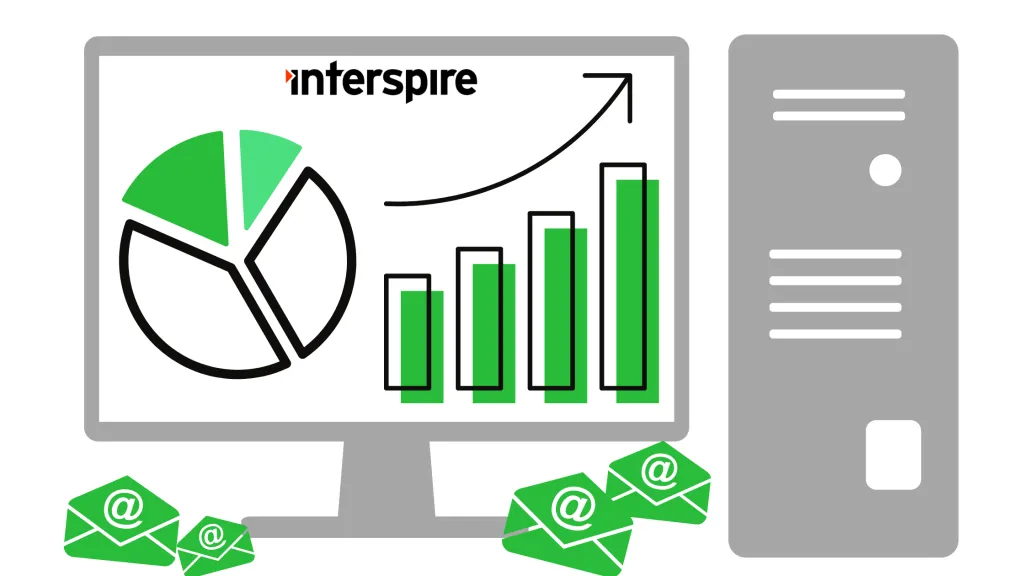When it comes to email marketing, how you create your emails matters. Whether you are a developer pasting in custom HTML, a marketer designing beautiful layouts, or a team automating campaign workflows, your email editor should match your needs—not limit them.
That’s why Interspire, the self-hosted email marketing platform, includes three different email editors: TinyMCE, Unlayer, and BuilderJS.
Each editor supports a distinct workflow and user experience. In this guide, we’ll walk through why these editors exist, how they differ, and how to choose the right email editor for the right job.
TinyMCE Editor: The Best HTML Email Editor for Custom Code and Imports
TinyMCE is Interspire’s classic WYSIWYG editor, offering a familiar interface with full HTML access. It’s ideal for users who want total control over their code or need to import templates built elsewhere.
Best For:
- Marketers or developers pasting in HTML from tools like Litmus, Email on Acid.
- Users writing or editing raw HTML by hand
- Templates generated via the Interspire XML API
Key Features:
- Clean, lightweight UI
- Standard formatting options
- Full HTML editing and source control
Important Consideration:
When importing externally-built templates, make sure your images, fonts, properly copied over—Interspire will not automatically migrate those assets.
Unlayer Editor: A Drag-and-Drop Email Builder for Visual Campaigns
Unlayer is a modern, visual email builder included in Interspire. It offers a powerful, drag-and-drop interface for creating responsive emails with no coding required.
Best For:
- Designers and marketers who prefer a visual layout builder
- Creating structured, mobile-optimized email templates
- Users familiar with component-based builders
Key Features:
- JSON-based structure for consistent rendering
- Built-in blocks for images, buttons, columns, text, etc.
- Live preview and responsive design support
Transparency Note:
Unlayer is remotely loaded from Unlayer’s servers. Because of that:
- Admins can enable or disable its availability in the system
- Users must accept that Unlayer is external before using it
If your team values visual flexibility and ease of use—and you’re comfortable with a third-party editor—Unlayer is a great choice.
BuilderJS Editor: The Default, Self-Hosted Block Editor
BuilderJS is Interspire’s default editor. It offers a modern drag-and-drop experience like Unlayer—but with one major difference: it’s fully self-hosted.
That means all assets, scripts, and interface elements are part of your Interspire installation—no external dependencies.
Best For:
- Teams who want a modern builder with complete data control
- Organizations that prioritize self-hosted infrastructure
- Marketers who need intuitive design tools with email-friendly output
Key Features:
- Drag-and-drop layout with reusable blocks
- Automatic CSS-to-inline style conversion
- No reliance on external services
BuilderJS allows Interspire to provide a complete visual editing experience without compromising on self-hosting or system ownership.
Can I Switch Editors After Creating a Newsletter?
This is one of the most common questions we hear. The answer: you can use different editors across your account, but not within a single newsletter or template.
How It Works:
- When creating a new newsletter or template, you select one of the three editors
- That choice is permanent for that item—you cannot switch editors midstream
- However, you’re free to use any editor for any new email or template
- If you need to change editors, create a new item and paste or recreate your content there
This gives you freedom to use the best editor for each campaign, while preserving system integrity and editor compatibility.
Which Email Editor Should You Choose?
Here’s a side-by-side breakdown to help you decide:
| Editor | Best For | Hosted Where | Key Advantage |
|---|---|---|---|
| TinyMCE | HTML editing, API-based content, imports | Locally hosted | Total control and import flexibility |
| Unlayer | Visual design and structured layouts | Remotely loaded | Intuitive drag-and-drop UI, prebuilt blocks |
| BuilderJS | Visual design, self-hosted editing | Locally hosted | Modern layout builder |
Final Thoughts
Interspire’s three-editor approach is built for flexibility. Whether you are importing code, designing layouts, Each of Interspire’s editors is designed to support a different way of working—whether you’re writing HTML, building layouts visually, or balancing control with convenience.
Choose the editor that best fits the needs of your email or template. The right tool makes all the difference in crafting effective, reliable campaigns.