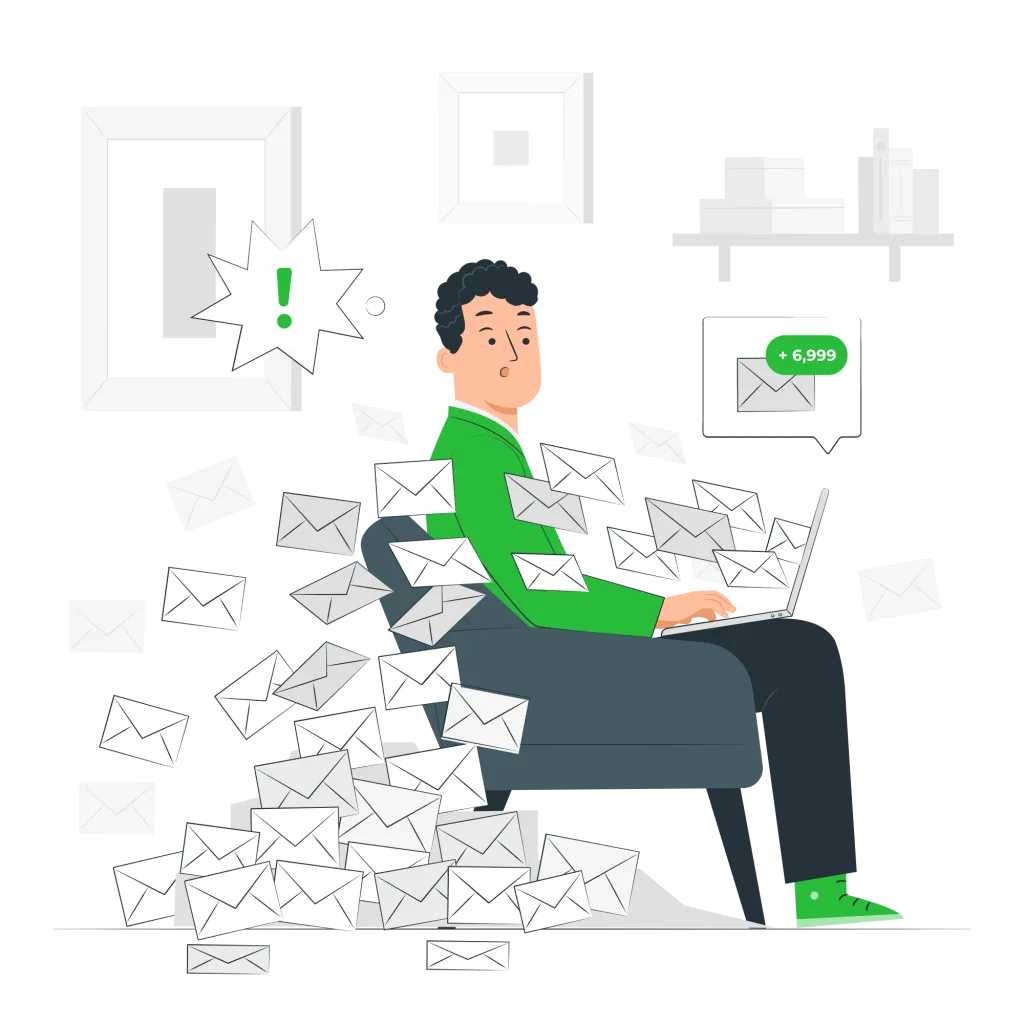Benefits
Interspire Email Marketer is a powerful self-hosted email marketing automation software that is incredibly easy to use. Take a look at the benefits and see for yourself!
Get your subscribers’ attention by sending customized email messages that resonate with your target audience. All you need to do is capture their basic information using well-designed forms.
Nurture your relationship with your audience by sending a variety of email types, including newsletters, special offers, follow-up messages, customer service announcements, affiliate emails, invitations, and more.
Automate follow-up emails and targeted campaigns to convert potential customers. From newly signed-up users to non-purchasers, prompt them to take action and offer more information, discounts, or free resources to drive sales. Your creativity is the only limit!
Establish trust with your subscribers or visitors by starting your own weekly or monthly newsletter and providing them credible sources of information. Here are a few transactional and email marketing examples to inspire you.
Use our email marketing tool to generate a subscription form and source interested prospects as well as import and create an unlimited number of mailing lists segmented based on your unique criteria.
Are you a web designer or an agency with multiple clients? Interspire is a multi-user, multi-tenant platform, which enables you to offer them email marketing as part of your portfolio of services.
Make your campaigns comply with anti-spam guidelines and improve your email deliverability by using Interspire Email Marketer’s features such as double opt-in confirmation and one-click unsubscribe.


Email Design
Use the built-in WYSIWYG editor to create or make changes to your email campaigns. You can format text, upload and insert images, add links, and more.
Save time and maintain consistency in your email communications by storing brand-aligned HTML email templates such as promotional templates, welcome templates, and newsletter templates, and reusing them as often as possible.
In addition to using the WYSIWYG editor, you can upload your existing email campaigns from your computer or import them from a web page.
See exactly how your email will look before you send it. You can view a preview in your web browser or even email it to yourself.
Upload as many images as you like and manage them with ease for your campaigns.
Connect to your recipients on a personal level with just two clicks by using custom fields like first name, age, or company name. Make the experience more engaging!
Grant your advanced users full access to customize the HTML design and layout of their email campaigns directly from the source tab of the email editor.
Personalize sections of your email message based on custom field values with dynamic content tags, allowing you to tailor your message to individual recipients and improve engagement and relevance.
Email Campaign
Facilitate compliance with various regulations (CAN-SPAM, GDPR, CASL, etc.) with Interspire’s easy and automatic processing of unsubscribe requests.
Get advice directly from Interspire Email Marketer to optimize your email campaign before sending it out. Use our tips and tricks to learn how to improve subject lines or what time works best for sending, for instance.
Keep your email list clean with the help of automatic bounce email processing for both soft and hard bounces.
Make it easy to share content by including a “forward to a friend” link in your campaigns. You can even track who forwarded your email and when, using this feature.
Manage your time efficiently by either sending out your email right away or scheduling it to be sent at a more convenient time.
Effortlessly send your email campaign to multiple contact lists in one send. Our email marketing system automatically removes any duplicate email addresses before sending.
Take control of your scheduled outgoing emails with ease through the “Scheduled Emails” page to view a list of messages waiting to be sent and pause or resume any emails in the queue.
Attract new subscribers by showcasing your past newsletters with Interspire Email Marketer’s archive feature, which makes it easy to display on your website your previously published content.
“Our monthly email newsletter is a breeze with the simple-to-use template and contact list creation system. You can use the built-in templates or create your own. Photos are a snap to upload. Anyone can use the simple editor. You can easily segment lists, schedule campaigns. The stats are readily available … opens, clicks, shares, etc.”
Carolyn Worthington, Publisher
Healthy Aging® Magazine
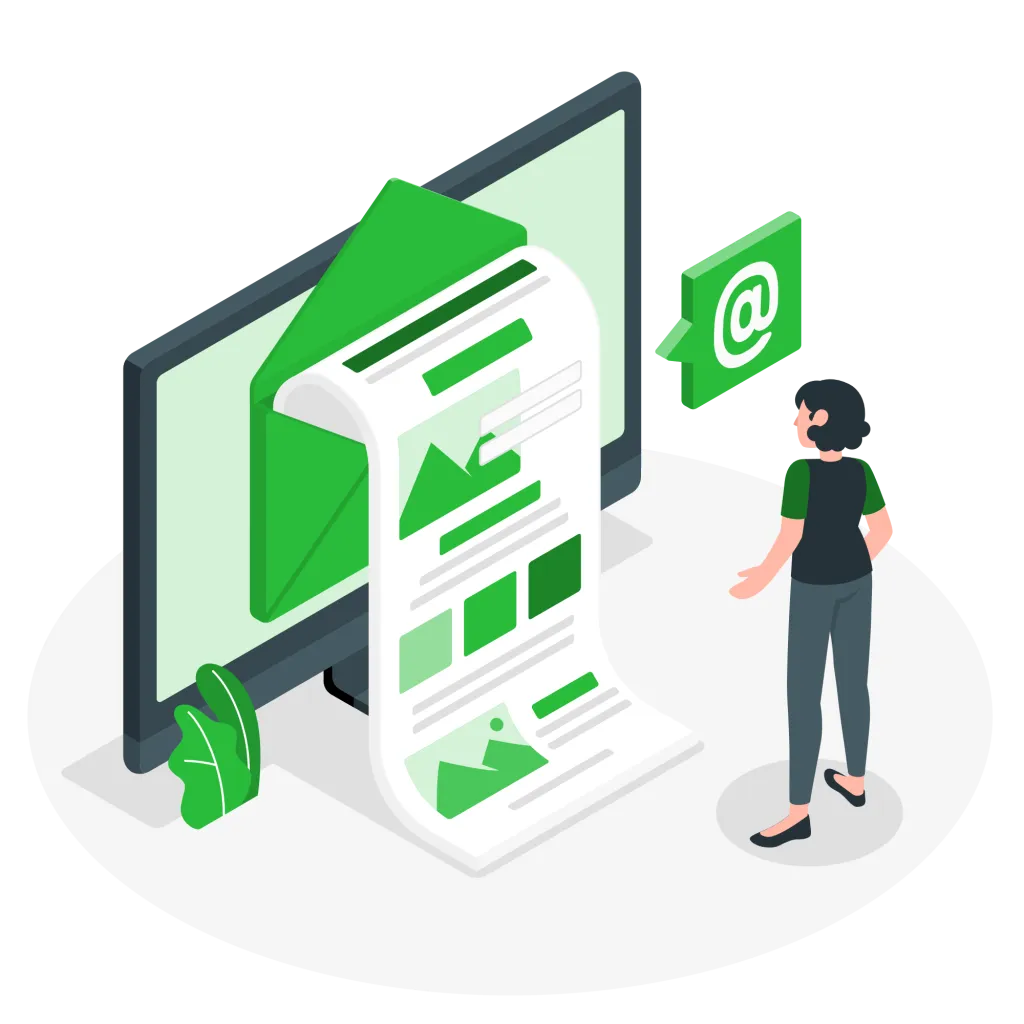
Advanced Email Marketing
Optimize the email campaigns that perform best based on open rates and click-thru rates with split testing. Unlike other email marketing software which limit you to A/B testing, you can test unlimited variations in a single split test.
Put your follow up tasks on autopilot with triggers. Send birthday and anniversary reminder or promotion emails, move contacts between lists when they open your email, or click a link, and a whole lot more!
See how well your subscribers are responding to your emails with automatic event logging. This feature automatically logs when a contact receives and opens an email campaign or autoresponder or clicks on a link within your email.
Easily and quickly log user-defined events such as phone calls and meetings alongside the respective contacts in your list with manual event logging.
Effortlessly create a customized survey, distribute it and collect responses, which can then be analyzed, explored, and even exported to Microsoft Excel for further processing.
Statistics & Reporting
Gain a deeper understanding of your email campaign’s effectiveness by using the Statistics tab. Here, you can view important metrics, such as open rates and the time emails were accessed, displayed in easy-to-understand bar charts or detailed tables.
Keep track of when and by whom the links in your messages were clicked. Identify interested leads and reach out to them at the most opportune moment. Imagine the possibilities for timely, effective outreach!
Track which email addresses bounced, when and why, with an error message explaining the reason for the bounce, such as an email address that does not exist.
See unsubscribe statistics for each email campaign you send, either for a specific date or over time. View the unsubscribe rate relative to open and bounce rates.
All your data is stored in your own database allowing you to run custom reports using your favorite reporting and business intelligence tools.

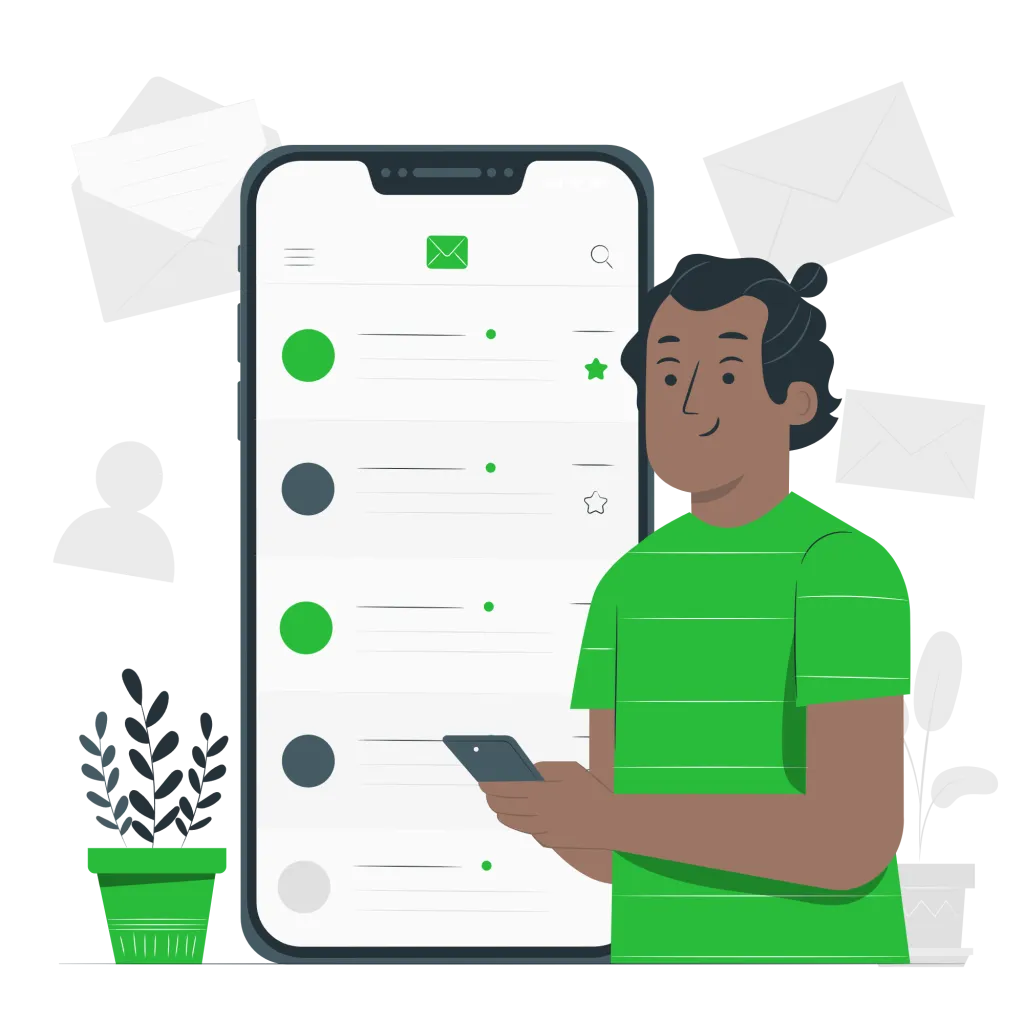
Contact Management
Keep your list healthy and engaged while enjoying the convenience of automated handling of opt-ins, unsubscribe requests, and bounced email cleaning.
Easily populate your contact lists: manually type in each contact’s details or import existing contacts from Microsoft Excel or a CSV file. We got you covered!
Simplify email subscription management with Interspire’s customizable signup forms.
Set up multiple custom fields to store additional details about your contacts, such as how they became a lead or their specific interests, and incorporate this information to your email campaigns to enhance their level of personalization.
Remove large groups of contacts from your lists by simply typing in their email addresses or uploading a file. You can either permanently delete contacts or mark them as unsubscribed.
Use email segmentation to categorize your audience based on shared attributes, such as demographics or interests, and tailor your email campaigns to the specific needs of each group, which can lead to greater engagement and conversion rates.
Display in grid mode the contact details you quickly need to see by customizing the view of your contact list.
Manage your contact list with ease using our XML API, from adding and removing contacts to checking if they are on a list, retrieving and updating their information, and much more.
Compliance with Email Regulations
(CAN-SPAM, GDPR, CASL, etc.)
Facilitate compliance with legal regulations (and peace of mind) with Interspire’s easy and automatic processing of unsubscribe requests.
Make sure your campaigns comply with legal regulations by automatically including your complete organization contact details in every message you send.
Ensure that your message only reaches the intended audience and reduce the risk of unsubscribes or spam complaints! Maintain a list of contacts who are not supposed to receive your emails under any circumstance using our built-in email suppression feature.
Keep your list clean and follow email marketing best practices by requiring new subscribers to click a link in an email (generated and sent automatically) to confirm their consent to join your list.