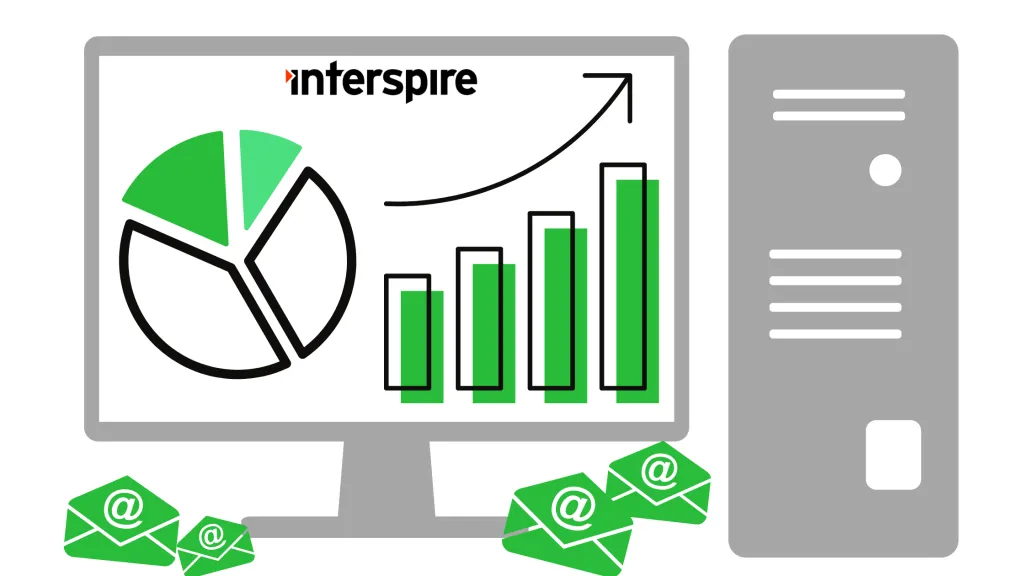Contact Lists FAQ:
I can’t delete contact lists. After I click “delete”, my browser shows me that the page is loading, but loading never finishes.
This issue is caused by your MySQL server failing to process your DELETE query, because the total number of row locks exceeds the lock table size.
Email Marketer tells me my contact list has been deleted successfully, but it is still there. What’s going on?
This is happening because during the DELETE query, your MySQL server fails with the following error: “The total number of locks exceeds the lock table size”.
With this error, MySQL is trying to tell you that it does not have enough memory to store all of the row locks that it would need in order to execute the DELETE query. This is usually affecting databases storing a larger amount of contacts and is caused by an improper database configuration and more specifically – an insufficient innodbbufferpool_size value.
The innodbbufferpool_size value tells MySQL how much memory it should use to cache data on your InnoDB tables (InnoDB is the database engine that Email Marketer uses for all of its tables). By default, this is set to only 8MB, which is too small for any regular database usage.
For optimal performance, it is recommended that this value is set to 10% larger than the size of your database, assuming that your server has enough physical memory available.
To be able to delete your contact lists again, increase your innodbbufferpool_size from your MySQL configuration file (my.cnf) and restart the MySQL service.
Can I make multiple copies of my contact lists?
Yes and No. Email Marketer will allow you to make multiple copies of a contact list using the Copy function under /Contact Lists/View Contact Lists page. Unfortunately, this feature will only carry over custom field associations and other details, but will NOT copy over subscriber data.
The proper way to transfer subscriber data across multiple contact lists is by using the Import/Export from File functions. By default, export will only move active subscribers, so if you also want unsubscribed/bounced subscriber data to carry across to your new list, ensure you use the “Search for contacts to export from my contact list” option, and set Activity Status to “Any”.
How to find unsubscribed contacts
To view the unsubscribed contacts:
- Go to
/Contacts/Search Contactsin the menu, - Choose “View specific contacts from within the selected lists below”,
- Select the list you want and click Next, and
- Choose the Activity Status “Unsubscribed” and click Next.
You should now be presented with all of the unsubscribed contacts of the lists you selected. You can click “Edit” for a contact and set their Activity Status to “Active” again.
There is no way to set the Activity Status of contacts en masse. Generally, there is a very good reason why a contact is labelled as unsubscribed or bounced, and changing this manually could result in your server being blacklisted.
How do I view a list of all Unsubscribed email accounts?
To view a list of all unsubscribed users, you simply select /Contacts/View All Contacts from the drop down menu in Interspire Email Marketer.
Once you have done this, select the option “Specific contacts from within the selected lists below” and either select a specific contact list to see the unsubscribed email accounts for a particular contact list or “–All Lists–” to view them from all contact lists.
The next page will then give you some filtering options. You need to change the “Status” from “Active” to “Unsubscribed” and click “Next”.
This will then show you a list of all unsubscribed email accounts from the list/s that you selected.
How do I keep my contact lists separate for all my users?
When you create new users, you can grant them access to only see their own contact lists, email campaigns, templates, autoresponders etc. To do this, you have to create a separate User Group for users that you do not wish to have full system access, and then add them to that User Group.
They will be kept completely separate when they login. Only what you have allowed them to see will be displayed to them.
If I send the one email to multiple contact lists and some one unsubscribes, what contact list are they removed from?
They are unsubscribed from all contact lists that they are on that are also included in the send.