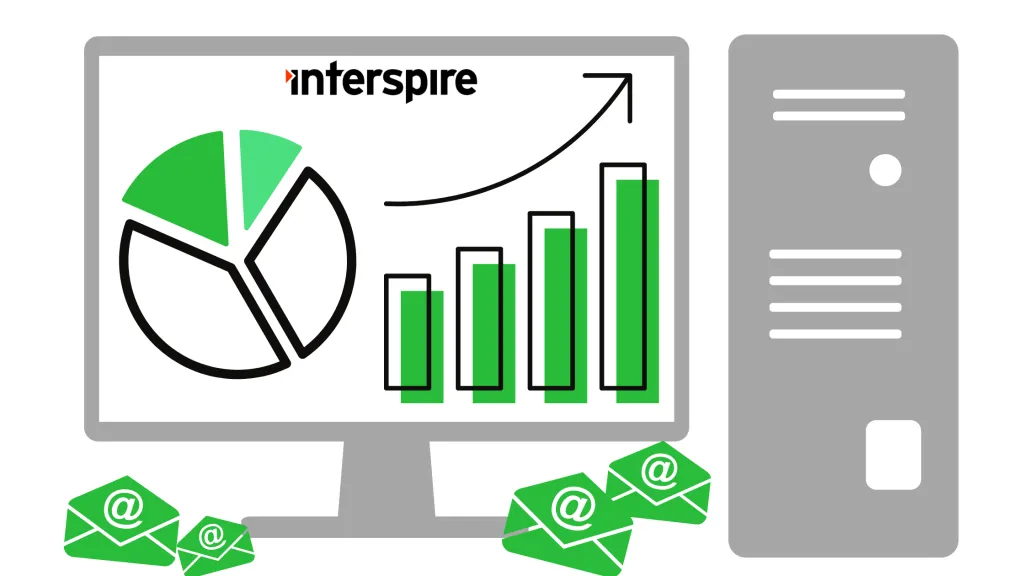Unsubscribing from contact lists FAQ:
How can I make the Unsubscribe shorter and cleaner?
To make the unsubscribe link in Interspire Email Marketer shorter and look cleaner:
- Create your text (for example “Click here to unsubscribe”).
- Highlight it to create a link.
- Click the “Link” button in the WYSIWYG editor and put
%%unsubscribelink%%as the URL.
and you’re done!
The next time you send out that newsletter, a link to unsubscribe will be created with your text.
Can Interspire Email Marketer automatically add an Unsubscribe link if one isn’t included?
Yes, Interspire Email Marketer can be configured to automatically add an unsubscribe link to every email campaign and autoresponder if it detects that one isn’t available. This option is available from the settings page in your control panel.
How are unsubscribes handled in Interspire Email Marketer? Are they deleted or marked as Inactive?
Interspire Email Marketer marks any unsubscribes as inactive, but does not delete them from your database. This way, if you re-import or add the same contact, they are not re-subscribed accidentally.
Can I unsubscribe a user from many contact lists at once?
An unsubscribe form, like a subscription form, can be used to unsubscribe your contacts from multiple lists by filling out the one form. This will allow you to customized your unsubscribe page.
When a contact unsubscribe by using “Unsubscribe Form”, their unsubscribe statistics will not be captured in any of the “Newsletter Statistics”, as the form itself is not associated with any of the newsletter.
If you’d like for the unsubscribe statistics to be captured for a certain campaign, you need to add “Unsubscribe Link” instead. By clicking the link a contact will get unsubscribed from the contact list that the campaign is sending to.
How can I create my own unsubscribe link with my own words, or an unsubscribe image?
Create your text (eg ‘Click here to unsubscribe’). Highlight it (like you would when you create a regular link), click the Link button and put %%unsubscribelink%% as the URL.