Introduction
Welcome to Interspire Email Marketer
Your complete guide to mastering email marketing that drives real results.
Congratulations on choosing Interspire Email Marketer! You now have access to a comprehensive platform designed to help you create, manage, and automate successful email marketing campaigns that engage your audience and grow your business.
This guide will help you understand how all the pieces work together and get the most value from your investment.
How Interspire Email Marketer Works
Think of Interspire as your complete email marketing command center. Every component is designed to work seamlessly together, creating a powerful system that handles everything from list management to advanced automation.
Here’s how the key components connect to help you succeed:
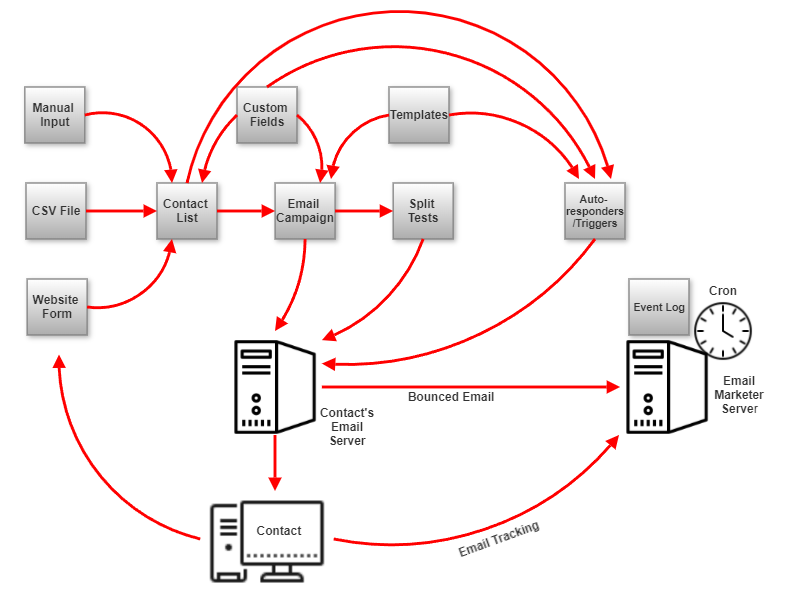
Your Foundation: Contacts and Lists
Organize Your Audience Effectively
Contact lists are where you organize and manage your subscribers. You can create multiple lists for different audiences, products, or campaign types - each with its own settings, automation rules, and branding.
Make Every Message Personal
Custom fields let you collect and use specific information about your contacts. Beyond basic details like name and email, you can track preferences, purchase history, location, or any data that helps you send more relevant emails.
Use these fields to personalize your campaigns - turning generic messages into tailored communications that resonate with each subscriber.
Complete Customer Profiles
Each contact gets a comprehensive profile that grows over time. The event log automatically tracks email interactions while letting you add notes from phone calls, meetings, or other touchpoints.
This gives you a complete view of your relationship with each contact, helping you provide better service and identify opportunities.
Create and Send Effective Campaigns
Email Campaigns That Engage
Email campaigns are your primary communication tool. Send them immediately for timely announcements or schedule them for optimal delivery times. Each campaign can be tailored to specific contact lists and customized with your branding.
Optimize with Split Testing
Split testing takes the guesswork out of email marketing. Test different subject lines, content variations, or send times to discover what works best for your audience. You can even set up automatic split tests that send the winning version to your remaining contacts.
What you’ll learn: Most users see significant improvements in open and click rates once they start testing regularly.
Gather Valuable Feedback
Surveys help you understand your audience better. Use them to collect opinions, gauge satisfaction, or research new product ideas. The insights you gather can inform your content strategy and business decisions.
Automate Your Success
Nurture Relationships Automatically
Autoresponders work behind the scenes to welcome new subscribers, educate your audience, and maintain engagement. Set up sequences that deliver value over time, building stronger relationships with your contacts.
Respond to Customer Actions
Triggers let you create sophisticated automation based on contact behavior. Send birthday greetings, follow up on specific actions, or move contacts between lists based on their engagement level.
Example: Automatically send a special offer when someone clicks on a product link, or move highly engaged subscribers to a VIP list.
Monitor and Improve Performance
Track What Matters
Email tracking shows you exactly how your campaigns perform. See who opens your emails, which links get clicked, and how your audience engages with your content. Use these insights to refine your approach and improve results over time.
Maintain List Health
Bounce processing automatically handles delivery issues, protecting your sender reputation and ensuring your emails reach their intended recipients. The system distinguishes between temporary and permanent issues, taking appropriate action for each.
Design Professional Emails
Templates That Work
Email templates give your campaigns a professional appearance across all devices and email clients. Use the included designs or create custom templates with the built-in editor - no coding experience required.
Build Your Contact Lists
Multiple Ways to Add Contacts
You can grow your lists through manual entry, CSV file imports, or website signup forms. Each method integrates smoothly with your contact management and automation systems.
Interspire helps you create attractive, effective signup forms that you can embed on your website or include in your emails.
Behind-the-Scenes Automation
Cron jobs handle the technical aspects automatically - sending scheduled campaigns, processing autoresponder sequences, managing bounces, and maintaining system performance. You can focus on strategy and content while the system handles the details.
Your Next Steps
Now that you understand how Interspire Email Marketer works, you’re ready to start building campaigns that connect with your audience and drive results. Each section of this guide will walk you through the specific features and best practices to help you succeed.
Remember: great email marketing is about building relationships, not just sending messages. Use these tools thoughtfully, and you’ll see the difference in your engagement and results.