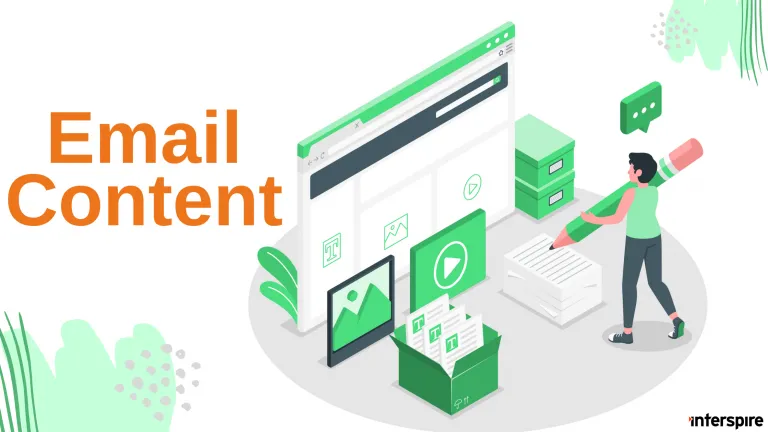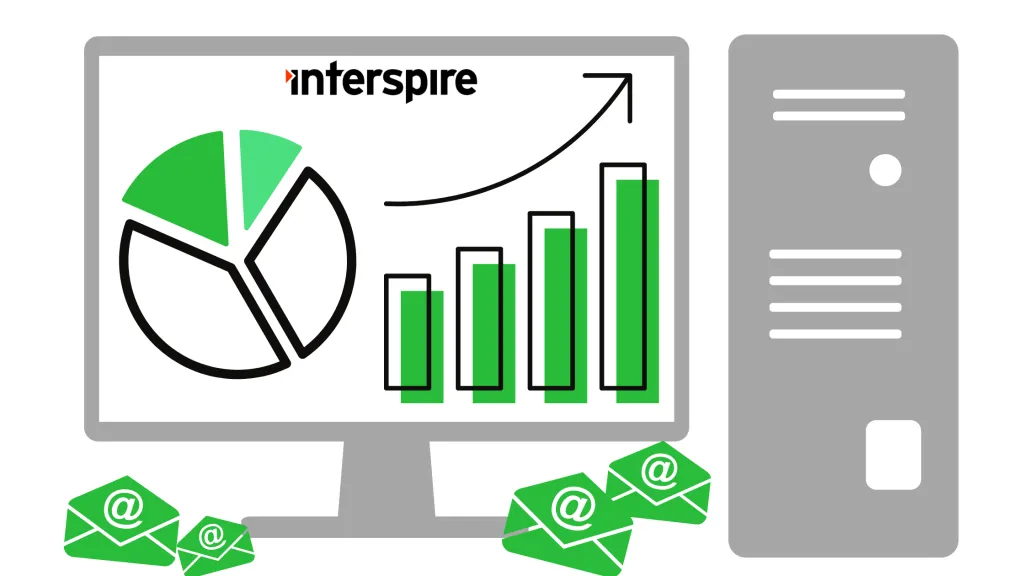Email Content FAQ:
Recipients are seeing phrases like “MailScanner has detected a possible fraud attempt from…”
This warning text is generated by MailScanner, a virus/spam/security filter that may be used by a number of your recipients.
In an attempt to warn against possible “phising” attacks, it compares the link text to the actual link. For example:
The following link will NOT trigger a MailScanner warning:
<a href="http://www.example.com/">www.example.com</a>
The following link-tracked link generated by IEM WILL trigger a MailScanner warning:
<a href="http://www.example.com/link.php?C=1&L=1&M=928hfg8032r4nlsdf/">www.google.com</a>
The following link-tracked link will NOT trigger a MailScanner warning:
<a href="http://www.example.com/link.php?C=1&L=1&M=928hfg8032r4nlsdf/">Search Google</a>
Notice that if you have a website address in your link text, MailScanner will try check whether the actual link (at least the domain portion) is the same as the text.
To avoid this issue, you can either:
- turn off link tracking, or
- stop using a URL as the link text.
Attachments for autoresponders and/or campaigns are not working
If you find that emails are received without their attachments, the problem could be that your server has PHP’s Safe Mode on. This needs to be turned off for attachments to work.
If preview emails do arrive with attachments but scheduled campaigns and autoresponders don’t, this usually means that the command-line (CLI) version of PHP has Safe Mode on, even if the web version of PHP doesn’t have it on.
The CLI version (the one that runs cron jobs) and web server version (the ones that runs IEM in your web browser) can each have their own independent settings. You need to turn off Safe Mode in both versions for your attachments to work. You may need to contact your host to do this.
Can I send attachments with Interspire Email Marketer?
Yes, you can send an unlimited amount of attachments with your newsletters. To attach files, first ensure attachments are enabled under the Settings –> Email Settings page. After attachments have been enabled, the option to attach additional files to auto-responders and email campaigns will appear directly below the HTML/Text content editors section.
NOTE: Be sure that both the maximum attachment size and maximum email size options are large enough for your needs in the Settings –> Email Settings page. If not, your emails may fail to send or not attach all files properly.
Can Interspire Email Marketer Embed Images In Emails?
Yes it can. When you send a newsletter you can choose whether or not to embed images. You do this by selecting the ’embed images’ option when you are sending your emails or setting up your autoresponders.
Embedded images are a great way to allow people to read your HTML emails when they aren’t connected to the Internet, and that’s the main reason a lot of people choose to embed images.
How can I make sure my email are CAN-SPAM compliant?
Can-Spam is an anti-spam law passed in the United States. It defines what should be contained in an email you send, and to prevent the sending of spam.
The act specifies the main aspects of an email that will prevent it being marked as spam:
- An opt-out (or unsubscribe) option
- A valid Subject and header information
- A legitimate sending email from the sender
- Valid company and contact information in the email
Interspire Email Marketer gives you the options to comply with this, such as forcing an unsubscribe link and making it easy for this process to be included for your lists.