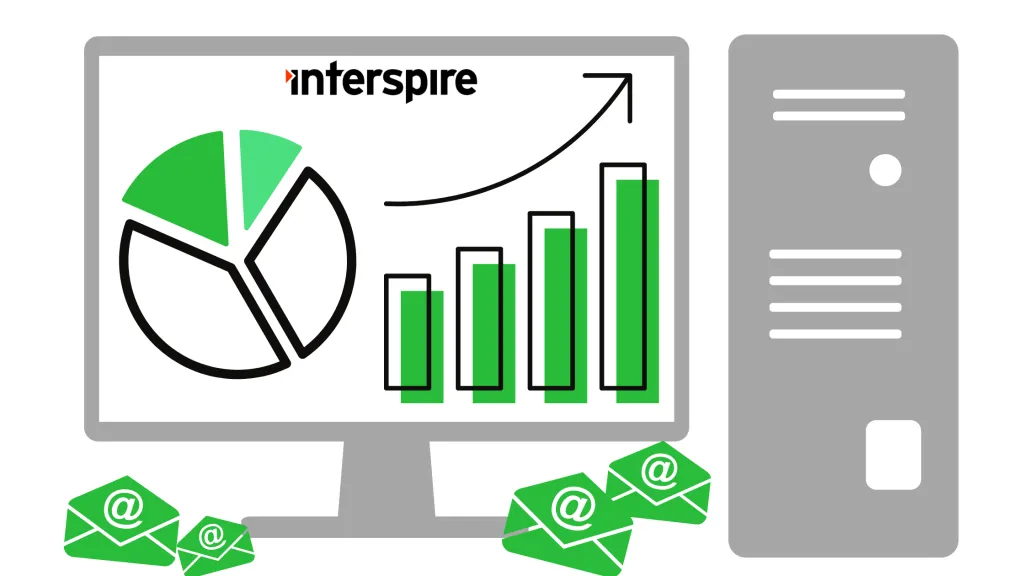How do I enable the Private Label Settings?
If you cannot find the ‘Private Label‘ tab in the settings section then it is most likely disabled. Follow these steps to enable it:
- Open
~/admin/com/language/default/whitelabel.php - At the very bottom of the file set
APPLICATION_SHOW_WHITELABEL_MENUtoTRUE.
You may need to clear your browsers cache to see the change. If you still can’t see it then try emptying Email Marketer’s cache:
- Navigate to
~/admin/com/storage/template-cache/ - Delete ALL files
Does Interspire Email Marketer have a built-in SMTP server?
Interspire Email Marketer allows you to choose how emails are sent out: either using PHP’s built-in mail() function or by specifying an SMTP server. You can specify a different SMTP server for each user account, or you can specify one from the settings page that all accounts will use.
If you choose to use an SMTP server Interspire Email Marketer will use its own integrated email engine to send emails using minimal server resources.
Cannot use an SMTP server to send
Please check whether or not you satisfy the requirements for SMTP sending. Most of the time this is cause by your hosting not allowing outgoing traffic to port 25 (PHP is not able to communicate with your SMTP server). Also, most providers will only allow encrypted and authenticated SMTP communication on port 587 using TLS. IEM supports TLS. Please configure IEM appropriately.
What does Force Unsubscribe mean?
The Force Unsubscribe Link option will add an unsubscribe link if there is not one present in the email. It adds the same link as when you click ‘Insert Unsubscribe Link’ underneath the editor. Only one unsubscribe link will be added.
Why does my time display incorrectly? Am I adjusting the time in the settings page correctly?
The time setting is located in the user account settings page. This time should be set up for each individual user and set to the timezone that they are located in. This will be the time that is displayed at the top right of each users page when they login.
As there are many different variations of daylight savings around the world, sometimes it does not adjust the time settings. You will have to edit the user’s settings to set the time an hour forward or back.
How can I change the timezone for one of my users?
You can change the timezone on a per user basis using the following steps.
- Click User Accounts from the top right navigation.
- Select Edit for the account you are looking to make a change on.
- Update the User Timezone field.
- Save
How do I change my server time in the settings page?
We took out the option of allowing users to change this as it was causing many problems with the times being set wrong. If your users are located in different timezones to your server they can change this time in their user settings page.
To modify your server timezone in v6.1.x and subsequent versions you will need to edit the ~/admin/includes/config.php file. Look for the line
define('SENDSTUDIO_SERVERTIMEZONE', 'GMT+11:00');and change the GMT to what timezone you are in (in GMT).