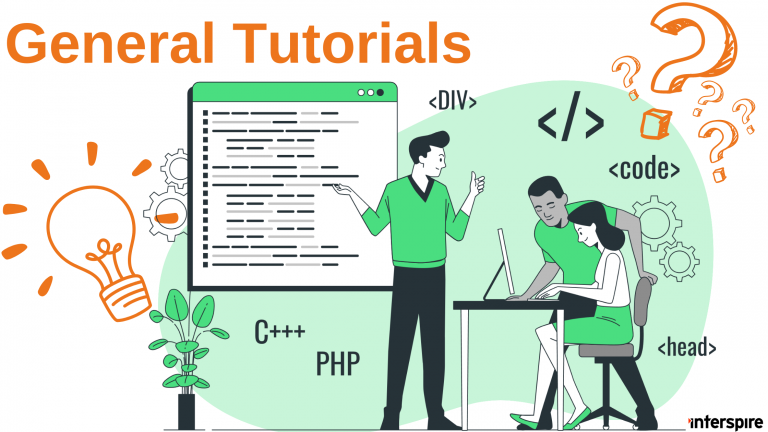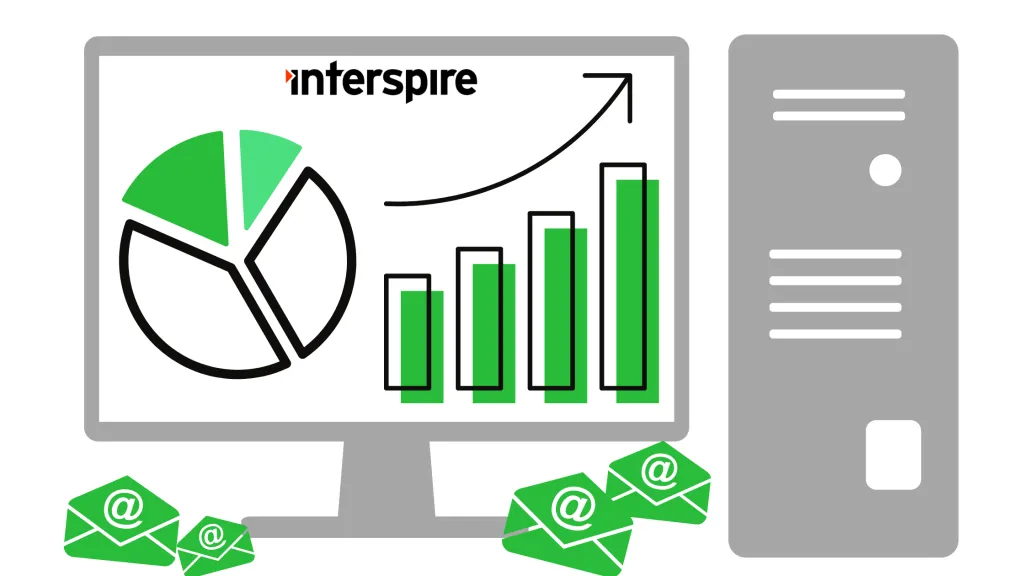How to search for your contacts.
Filtering your searches allows you to view or send to a smaller selection of contacts by setting options to only find particular contacts.
This means that you can search for individual contacts, entire domains, email addresses that contain particular words, confirmed, bounced or active contacts or any combination of these.
To do this you can make use of the filtering options that you are presented with when viewing contacts, sending email campaigns and setting up your autoresponders.
Filtering by the basics.
There are a few filtering options that will be available to you each time you filter your searches’. These include “Email Address”, “Format”, “Confirmation Status”, “Status”, “Filter By Date”, “Clicked On Link” and “Opened Email Campaign”. These options work in the following way:
- Email Address: If you wish to find an individual email address you can do so using this option. If you type in an entire email such as ‘[email protected]’ and there is a contact with these details you will be displayed a list containing only this contact. Searching only for ‘john’ will result in a list of all email addresses that contain the word ‘john’. Lastly, if you want to find all the email addresses that are from a particular domain you can do so here by searching for something like ‘@emailaddress.com”.
- Format: This option allows you to search for both HTML and Text based contacts, or either one individually.
- Confirmation Status: This option will search for contacts that are either confirmed or unconfirmed or both.
- Status: This is where you can search for contact by their activity status. This means you can search for all contacts, only active ones, only bounced ones or only unsubscribed email addresses. You can use this to locate contacts that have unsubscribed but wish to have their status activated again.
- Filter By Date: Here you can decide to limit your results by contacts that have subscribed before or after a date, even those that subscribed in between particular dates.
- Clicked On Link: If you have previously sent an email campaign out and tracked your link clicks you will be able to use this option to filter your contacts by those that have or have not clicked on the links found in your email campaigns.
- Opened Email Campaign: If you have previously sent out an email campaign and tracked opens you will be able to use this option to filter your contacts by those that have or have not opened a particular email campaign.
Filtering by your own Custom Fields
When you create your custom fields and gather information about your contacts through use of your subscription forms, modify details forms and importing lists you can then use this information to find particular segments of your contact base.
These options will only be displayed to you when you are searching a single contact list as the custom fields are based on individual contact lists and are not always available for all contact lists.
If you had created a Custom Field that was a check box that the contact could then save their favourite sports, you could then use the resulting data to filter your lists to show all contacts that like Soccer AND Cricket, or you could find all contacts that DO NOT like Soccer OR Cricket.
The more custom data you find out about your contacts the more specific you will be able to make your email campaings so as to send direct information about a topic that the contact is interested in rather then having to send an email that covers all topics.
Always Sign on the Dotted Line.
Always include a signature at the bottom of your emails, as it’s one of the easiest ways to attract more traffic to your website. This signature should include your personal details, your company details, and an unsubscribe link. You can use your signature to link back to your website, and even to other products. Here’s a sample signature:
Regards, John Doe. President - Company XYZ. Visit our website at http://www.companyxyz.com Unsubscribe from this newsletter at http://www.companyxyz.com/unsubscribe...
Link-Click Testing.
When creating marketing emails, try using different text for both content and links. Also try re-positioning images such as logos and buttons. After sending about 3 different emails, compare the click-thru stats and see which one worked best. Now, when you need to send marketing emails in the future, you know that you will be sending the right mix of content and images that will attract the most click-thrus, and ultimately the most sales.
Email-Based Learning.
Add value to your website, build trust in your visitors, establish your credibility and collect more subscriptions to your mailing list by setting up an email-based learning course. To do this, simply create a series of autoresponders (for example, 5) containing unique content. Then, schedule the first one to be sent after 24 hours, the second after 48 hours, etc.
The Preview Pane.
Popular email clients such as MS Outlook show a preview of an email when it’s selected in your inbox. Always have some interesting content at the very top of your email, as this is the part that will show in the preview window of your subscribers email program. If it’s interesting enough, then your subscriber will open your email and continue on reading.
The Free Bonus Hook-In.
Free is overused these days, especially on the Internet. However, if you’re looking to grow your subscriber list, then create or source a product of value to your visitors (such as an eBook or discount coupon) and offer it to them for free when they signup for to receive your newsletter.
To make sure they don’t simply type any email address into your subscription form, setup an autoresponder to send them the free bonus 1 hour after they subscribe.
On Time, Every Time.
When sending an email to your subscribers, always make sure that it’s sent on the same day, at the same time. For example, every Wednesday at 3pm. Your subscribers will come to “expect” your email to arrive in their inbox on the same day at the same time every week, meaning that they want to read your content and are generally more receptive to any special offers or promotions you may include.
Consistency is the Key.
If you’re running a newsletter or frequent email publication, make sure you keep the look and feel consistent from issue to issue. By keeping the look and feel consistent, you help to maintain and strengthen your brand and your image to your subscribers, which again will make it easier to close sales when you need to.
Create a template for your newsletter and whenever you need to create a new issue, use that template as the basis for each issue.
Tuesday / Wednesday = Increased Response.
Studies conducted by online research analysts have shown that the best days to perform a mail-out to your list are Tuesday and Wednesday, as this is when people are more receptive to communication. This means that they are more likely to read your content and click on links, meaning more sales.
On Mondays, everyone is still recovering from a hectic weekend. On Thursday and Friday, people are already too busy looking forward to the weekend. We’ve actually experimented with this, and received the best results by sending out emails at around 2-3pm (American Pacific Time) on a Wednesday.
Signup Confirmation – Double Opt In.
Don’t get accused of spamming — always, and I mean always use a double opt-in confirmation process. Double opt-in means that after your visitor initially enters their email address to subscribe to your list, you should then send them a “confirmation” email. This email should contain a special link back to your email marketing program, which will then verify that this visitor did indeed sign up to your mailing list.
One-Click Unsubscription.
If you want to grow your mailing list, then there’s 2 things that you absolutely must have: a double opt-in process, and a quick way to unsubscribe. In some countries, it’s actually mandatory by law that every email has an unsubscribe link in it. The unsubscribe link should take the recipient directly to a page where they are then removed — courteously — from your mailing list.
Maximizing Click-Thru Rates.
Both web pages and emails can contain alot of text and graphics, and this sometimes makes it harder to get your subscribers to perform a certain task, such as clicking on a link to see your special offers.
Numerous research papers tell us that the majority of Internet users respond better to a plain, bold, blue text link as opposed to a banner or button. So, if you’re going to include links in your emails, make sure they are bold, blue and underlined. This will mean that more subscribers click through, meaning more conversions/sales for you.
Why didn’t my autoresponder send to my contacts?
If you are sending your autoresponders to a limited part of your contact list, then the contacts who were not emailed did not meet those filtering options. For example, if you have a “Country” custom field and your autoresponder is set to only send to those contacts whose “Country” field is set to “United States” it would not meet the filter criteria, which means they should not (and would not) receive the autoresponder you created, because you’ve chosen to only send it to contacts whose “Country” custom field is set to “United States”.
This may also happen if the contact has not confirmed their email address details but your autoresponder is set to only send to confirmed contacts. To send to all contacts, you can either choose not to filter the contacts who receive it based on custom field values, or you can change the “Match Confirmed Status” from “Confirmed” to “All” to send it to everyone on your contact list.
Avoiding the Spam Filters and Other Email Marketing Tips.
Email marketing as many of us know, can be a powerful and inexpensive method of reaching our most active potential and/or existing customers. It can boost not only our direct sales, but also our credibility and referrals.
One of the major benefits of email marketing is that email is free, but obviously this is the same reason that spam has become so popular and so frustrating. With spam comes spam filters and with spam filters comes the blocking of legitimate email.
In this article I’ll describe the basic steps you can take to help reduce the number of emails you send out that get blocked by spam filters — hopefully resulting in a more rewarding marketing effort.
The right selection of words.
Many spam filters work by analyzing the email based on its content and the words used. Many words — such as free, sex and so forth — are very heavy spam trigger keywords. Your priority should be to avoid such words while keeping your newsletter as professional as possible.
Later in this article I will show you a technique that I use to help me detect words that could trigger spam filters that I may have missed.
Pay attention to your formatting.
When formatting your email, keep it simple and professional. Excessive use of different colors, fonts, sizes, images and so forth will result in a higher spam filtering rate. Keep your email as clean as possible, and try to stick to a maximum of 2 or 3 different font types and sizes. Overly large sized fonts will surely add to an email being flagged as spam, as will too many images (or not enough text).
Try and use a short and simple stylesheet rather than using font tags excessively. Most spam filters don’t appreciate a multitude of font tags and inline formatting, and the more primitive filters can’t detect stylesheets so they will not penalize as easily.
Consistency is king.
Use a template if you plan on sending newsletters consistently. This will make sure that all your newsletters look and feel the same. It will also add a touch of professionalism and branding to your newsletters.
Whilst not directly affecting spam filters, this will enable your readers to distinguish your newsletter instantly, thus not reporting it as spam accidentally. Some spam filters work by querying a spam server, whereas others report individual emails as spam. If your email gets reported as spam, then more than likely multiple spam filters will flag your email.
Being consistent with your timing of the newsletter also helps. For example, if you send a newsletter once per month (I personally don’t recommend you send out any more than this, unless you’ve got something really interesting to say), then aim to send it out at the same time, on the same day each month.
Once again, your potential readers will learn to expect your email, adding professionalism and often improving open rates, also reducing accidental spam flagging as well.
Always use Double Opt-in.
Always make your contact lists double opt-in. This means that when a user subscribes to your contact list, they will be sent an email with a link that they must click on to confirm their subscription.
This is very important because many people can accidentally enter an incorrect email address, or even the email address of someone else on purpose. When that person receives a newsletter they did not subscribe to, they will assume they have been spammed, and your newsletter (and possibly your web server) will be reported as spam.
Unsubscribe and Contact Information.
Every newsletter you send out should contain a way for the reader to unsubscribe. Not doing so is illegal in some countries and is an instant sign of spamming. You should also display your contact information (Phone, Fax and Address) clearly, as this greatly increases confidence in your email and your company, as well as conforms to spam laws in the United States. Contact information also allows a potential customer to contact you if need be.
Test, Test, Test.
The key to avoiding spam filters is testing. The first method of testing I use is to send the newsletter to multiple email accounts with existing spam filters. For example, I have a Gmail (http://www.gmail.com) account and a Hotmail (http://www.hotmail.com) account that I make sure I send my newsletter to. If the newsletter ends up in the junk folder, then I’ve got some work to do.
I also have a couple of email accounts with different web hosts that have spam filters in place. In particular, they mostly use spam assassin — a popular piece of spam filtering software. Spam assassin is useful because every email that it flags as spam is given a report and a list of why that email was considered spam.
I also have a local spam filtering application called No Spam Today! for Workstations, that runs a local copy of spam assassin on my PC. It acts as a very close replica to the same software used on thousands of servers world-wide. By sending myself copies of the newsletter No Spam Today! — using the spam assassin checking techniques — gives me feedback as to why my email may have been flagged. If I’ve used words or formatting that I shouldn’t have, or if I’ve included too many images, etc.
Conclusion.
Avoiding spam filters when sending out legitimate newsletters can be a time consuming effort. However, as your contact list grows, it can also be a very beneficial exercise. I’ve watched open rates of just 2 to 3% soar to a massive 50% and over, simply by applying the techniques described in this article.
Increase Your Email Open Rate By Improving Your Subject Lines.
Just like a direct sales letter, the subject line of your email is usually the most important part of getting your readers to actually read your email. If you have a compelling subject line the chance of your email improves dramatically.
According to a recent MarketingSherpa.com survey, 40% of email marketers said testing changes to just their subject line had a high impact on their return on investment (ROI). 45% said subject line changes accounted for a medium ROI and only 15% said that testing changes to their subject line results in a low ROI.
For every email you send you’ve got room for about 50 characters in your subject line so use them wisely to improve your open rates. Below are some tips to help improve your subject lines:
- Test the subject line – Take a look at email campaigns you’ve sent in the past. Which subject lines worked the best and gave you the highest open and conversion rates? You might find that for a particular topic there’s a general trend or subject style that resulted in higher open rates.
- The subject of importance – Try and put as much important and relevant information into your subject lines as possible. For example, if you’re sending out an email about a special offer make sure the product name and details on the offer appear in the subject line in a clear and concise format such as “$40 off ACME Widget Until – Today Only”.
- Personalize the subject line – If you have details about your contacts then you can use them in your subject line to get their attention. A subject line containing the contacts first name can sometimes out-pull one that doesn’t.
- Avoid spam keywords – Most email servers automatically filter out any emails that contain spam keywords in their subject line – Words such as free, stock, ebay, password, mortgage, etc all trigger spam detection software so keep them out of your subject lines at all times.
- Trigger curiosity – The best way to improve your open rates is to pique the interest of your contacts. A compelling headline that entices them to open and read the contents of your email can do wonders for your conversion rate. Headlines that trigger curiosity can sometimes work well for example: “Hi [First Name] – I have a question for you.”.
- Make the offer clear – If you’re making a special offer to your contact then be upfront and include it as part of your subject line. People love bargains and special offers so let them know about it before anything else.
- Emphasize the benefits – We use this technique for our newsletters. We always use the format of “Newsletter – [Benefit]”. In our case, benefit is always the title of an article contained in the newsletter, such as “Company Newsletter – 10 Tips for Better Subject Lines”. It works every time 😉
- Easy identification – Make sure your contacts know the email is coming from you. Deceptive subject lines can confuse people so always try and including your company name in the subject line. Also, make sure you set the “From” attribute of your email to include your name and your companies name, such as “From: John Smith [email protected]“.
- Exclaim nothing – Avoid using excessive punctuation at the end of your subject lines. Google bans punctuation from AdWords ad’s for a reason – too much hype can annoy and confuse people.