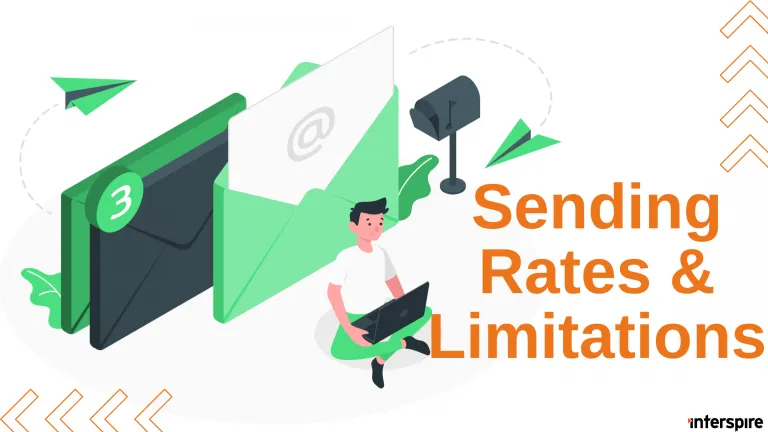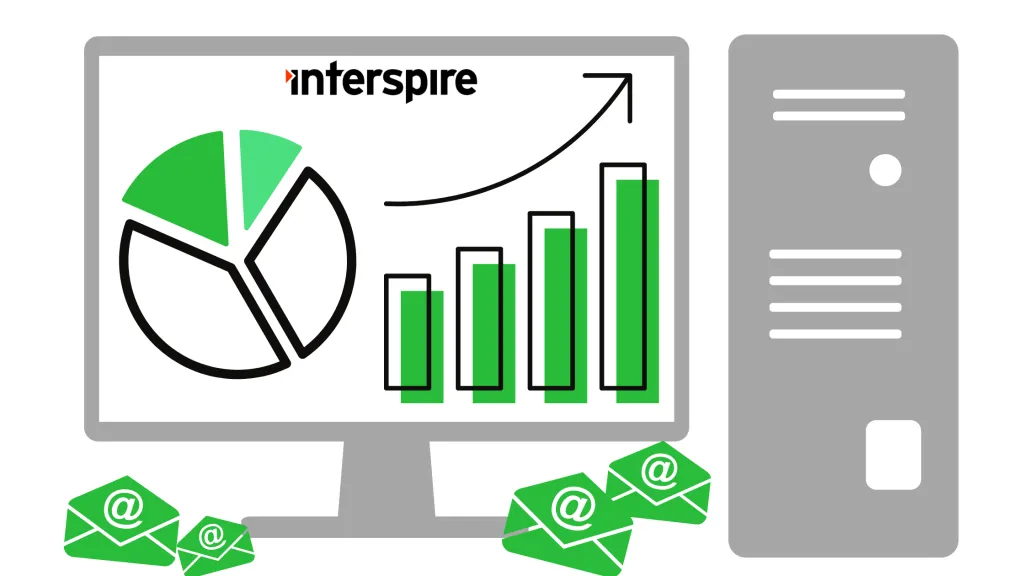What are the factors that affect email sending rates?
There are many factors that affect the sending rates of Interspire Email Marketer. The most common are:
- The sending method
- Throttling
- The use of an ESP
- The email size
- The server specs
- The server load
- The MTA type
- The use of filtering software
Sending Method
Interspire Email Marketer can send email using two primary methods. It can send interactively from the browser or in the background scheduled via cron. This is probably the one that has the biggest impact. If you are sending interactively also known as the “Popup” window method, the email will have to be completely loaded for each recipient. The number of emails sent like that will be in the low single digits per second. If a list is being sent to in the background, Interspire will send in excess of 60,000 emails per hour without breaking a sweat depending on server specifications.
Throttling
Most ISPs and web hosting providers will throttle how many emails you can send in a given period of time. Those limits are in general quite low, around 100 email per hour. Some providers will limit sends to as low as a few hundred emails a day for some their service plans as they are not designed to be used for large email sends. This is where the use of specialized Email Service Providers (ESPs) becomes not only important but a necessity.
To assist in making your Interspire installation compliant with the terms of service of your service provider, Interspire allows you to configure a default maximum hourly send as well as a per user sending rate. Please see the section on Interspire Throttling Features below.
Email Service Providers
Email delivery can be a hard task. This is why there are Email Service Providers whose specialization is to deliver emails. Different ESPs will allow different delivery rates based on a number of factors including your sender reputation.
Email Size
The total size of an email is also a factor in how fast they can be transmitted. A small email with few or no embedded images will take less resources and time to send than an email that has multi-megabyte pictures embedded.
Server specifications
The server needs to be spec appropriately for the number and size of the contact lists Interspire will be handling. A small system with a few dozen lists and a few tens of thousands of contacts will need much lower specs than a system handling hundreds of users with thousands of lists and millions of contacts.
Server load
Having appropriate server specifications is good, but if the server is overloaded with other work or performing too many functions, then the overall sending rate will be affected. For example, having the MTA function run on a separate server is usually a good idea as email delivery can be quite a resource-intensive activity.
MTA Type
If you choose to deliver your mail on your own (which we usually do not recommend), not all MTAs are equivalent. There are 4 main open source ones:
- sendmail
- qmail
- postfix
- exim
It seems that venerable sendmail performed the poorest, qmail was the next slowest. Postfix and Exim were at the top with very similar performance for both of them.
Filtering and Email Scanning
If you have anti-spam or other filtering software on your server, make sure it is not checking outgoing mail. If it is, it has to scan each outbound email being sent which of course takes time and will slow sending down considerably.
Interspire Throttling Features
Interspire Email Marketer allows you to set throttling limits so that only a set number of emails are sent per hour. The Max Hourly Rate setting sets that limit. This is useful if your ISP restricts the number of emails you can send per hour.
Throttling settings can be applied on a per group basis. To set the limit, go to the Users & Groups menu in your control panel and modify the group that you would like to set a throttling limit to. All of the users that are a members of that group will have the throttling applied.
How do the hourly send limits work?
Interspire Email Marketer spaces out the email sending so that the emails are sent over the period of time you specify, rather than sending them all out as quick as possible and then waiting for the time to pass.
The “Max Hourly Rate” in the /Settings/Email Settings page is the maximum cap for all users. You can set lower maximum rates for individual groups and their members by editing the “Emails Per Hour” setting in the /Users & Groups/View User Groups/Edit a User Group page.
For example:
- Set the
Max Hourly Ratein the/Settings/Email Settingspage to 1000. - Then set one group to 500, another group to 1500 and for another group leave blank.
- The group with 500 will only be able to send at a rate of 500 emails per hour.
- The group with 1500 will be capped at 1000 per hour as that is what is set by the system wide ‘Max Hourly Rate’ in the settings page.
- The group that does not have a limit set for them will also be capped at 1000 because of the system wide limit.
Note again that your ISP / SMTP provider may impose their own limits and you should set the Interspire limits lower than the ones from your ISP.
How does changing the Max Hourly Rate in the main admin settings affect existing accounts?
The new rate will affect all accounts as the system max rate as described above. If a particular group’s max send rate is higher than the admin max rate, the admin max rate will be enforced and the lower send rate will apply.
Interspire Email Marketer tells me that my send is complete but says that it has sent to less then the total subscribers in the list. Why is this and what can I do?
If Interspire Email Marketer says that it has sent to less than the number of subscribers it should have but also states that it has completed sending, some emails have been rejected from your SMTP server for some reason. Interspire will simply receive a “Yes, I accepted the email” or “No, I did not accept” message from the mail server. This means that there is no way to determine the exact reason why the message was rejected by the STMP server.
This could be because your host has a per hour sending limit in place to slow down outgoing mail on the server. If this is the case, you should contact your host to see if they have a limit, determine what it is, and then set this limit in the Interspire Email Marketer’ /Settings/Email Settings page so that you do not send faster than what they will accept and limit the risk of your emails being rejected by their server.